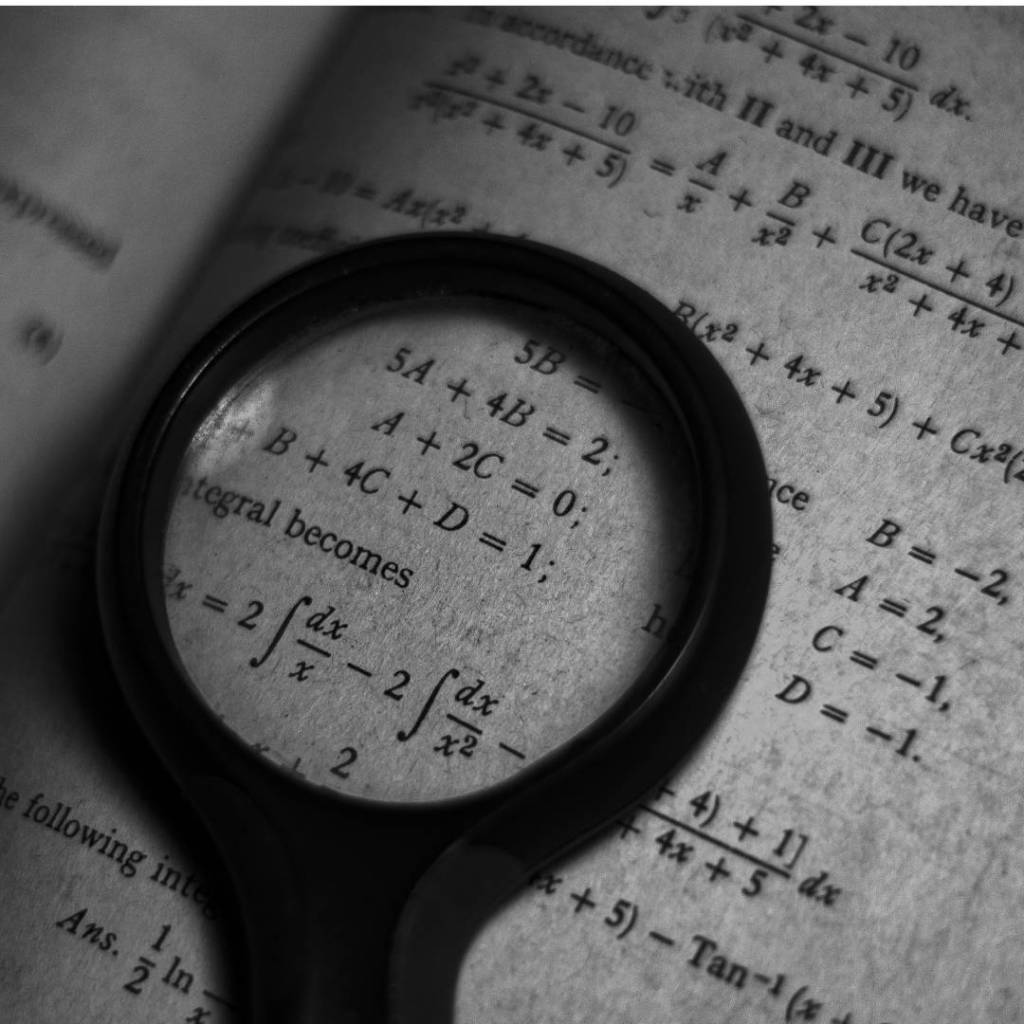If you’re considering or anticipating a divorce, speak at once to a family law attorney in Phoenix. After a divorce, no one can make co-parenting an ideal situation, but the co-parenting apps listed here make communications and arranging schedules smoother and easier for everyone.
Good co-parenting after a divorce requires clear communication. Texts or emails can get lost, overlooked, or forgotten. A failure to communicate is far too easy, and it can quickly launch a round of finger-pointing and blame-placing.
But direct communication between exes may be uncomfortable or even acrimonious, and a communications breakdown hurts everyone – especially your children. Technology is helping to provide a solution that’s practical and affordable.
What Are Co-Parenting Apps?
Co-parenting apps give parents a way to communicate clearly, to take notes and keep records of those communications, and to store and access every important document from the divorce decree to the children’s medical and educational records.
Some apps for divorced parents even let parents share information without having to speak with one another, but the app you select should be determined by your family’s own needs and wishes. Maybe you need a tool for communicating with your ex that also keeps your parenting information in one spot.
Or perhaps you and your ex still don’t communicate well and you need a tool that lets you stay in touch but also lets you eliminate some of the hostility. An added bonus is that many of the apps offer basic features or trial periods for free, so you can determine what works best for you.
App #1: 2Houses
The 2Houses app does it all for a family that lives in, as the name implies, two houses. It helps co-parents organize a parenting schedule, keep track of the children’s expenses, and exchange photos and personal, school-related, and medical communications.
It also comes with a messaging service, and if necessary, it provides co-parents with access to a professional mediator.
The current cost for 2Houses (as of August 2021) is $9.99 per family per month. That cost covers both parents and makes it one of the more affordable parenting calendar app. You may try it out for free for 14 days on Android or iOS.
App #2: Our Family Wizard
OurFamilyWizard was one of the first co-parenting tools. Each co-parent has a personal account that allows you to add grandparents, caretakers, therapists, mediators – anyone, in fact – at no cost.
OurFamilyWizard also includes an easy-to-use calendar feature and tools for tracking co-parental expenses. You can keep track of your child’s up-to-date medical records, and a notification feature makes sure that you receive and don’t lose important messages.
The optional ToneMeter feature works somewhat like Grammarly. It identifies “negative tones” and suggests ways to get your meaning across that are less likely to be misinterpreted or start an argument. It logs all communications, giving you complete and accurate records.
Subscriptions to OurFamilyWizard currently begin at $99 a year. There’s a 30-day money-back guarantee. The ToneMeter feature is an added $10 a year. OurFamilyWizard is for both iOS and Android.
App #3: Cozi
The Cozi app was not designed exclusively for co-parenting, but its simplicity and many practical features actually make it a remarkably useful app for divorced parents. You can arrange schedules, plan weekends or vacations, track expenses, and share documents and photos easily.
Currently, the basic version of Cozi is free, so it’s a good co-parenting app if you’re not tech-savvy and not ready yet to drop money on an app. Cozi is free on any computer or mobile device (iOS and Android), and a number of upgrades are available.
Cozi is also simply the best co-parenting app for married couples who aren’t even considering divorce – especially if keeping the finances and activities organized is a struggle.
App #4: Coparently
The Coparently app offers tools that make tracking expenses, communicating, scheduling, sharing, and updating the details easier for divorced parents. You may add accounts for your kids, so it’s a good app for co-parents with teens who want a say about scheduling and decision-making.
Coparently lets you share a schedule and calendar, a record of co-parenting expenses, contacts, photos, and notifications of upcoming important dates. The app is currently $99 a year or $9.99 a month per parent, but you can check it out by taking advantage of the free 30-day trial period.
App #5: Talking Parents
Probably the most unique feature of the TalkingParents app is the “Accountable Calling” feature which records calls between divorced parents without disclosing either’s phone number. Premium users receive unlimited access to call transcripts and recordings.
With the TalkingParents app, a parent can’t deny having said something. Using a digital signature and authentication code, TalkingParents verifies that transcripts are genuine and have not been altered in any way.
There’s a free, 30-day trial. The basic plan is currently $5.99 per month per parent, and the premium plan is $19.99 per month per parent.
App #6: CustodyConnection
If coming up with – and then adhering to – a parenting schedule seems almost impossible for either or both co-parents, CustodyConnection can help. It offers you a centralized calendar that includes a “synchronized” parenting schedule. You make a “trade request” if you need to switch a custody date.
CustodyConnection records when requests are denied or accepted, and it updates the centralized calendar to indicate changes – and to avoid misunderstandings and denials. CustodyConnection is now a free download for iOS, and upgrades are available, but it isn’t available yet on Android.
App #7: Google Calendar
Google Calendar isn’t designed as a co-parenting app, but it has such a variety of uses that it may be easily adapted for co-parenting purposes – by any co-parent who has a mobile device. You can create a calendar, for example, and then give your ex permission to see or even to change it.
Google Calendar can be used to track parental visitations and send notification of events involving the children. It can receive appointment confirmations from your Gmail and add them directly and automatically to your calendar. And Google Calendar is free.
If You Need More Than an App
Technology is great, but it can’t solve every problem. If you are a parent considering divorce, or if you are dealing with a child custody, child support, or visitation dispute, you may need more than an app. You may need the legal assistance that a Phoenix divorce lawyer can provide.
If you are not receiving the child support that was ordered by the court, if you suspect that your child is being neglected or abused, or if the other parent will not maintain a reasonable visitation schedule, don’t wait. Contact a Phoenix family law attorney immediately.

 Schedule A Consultation!
Schedule A Consultation! Call Us Now
Call Us Now Email Us Now
Email Us Now